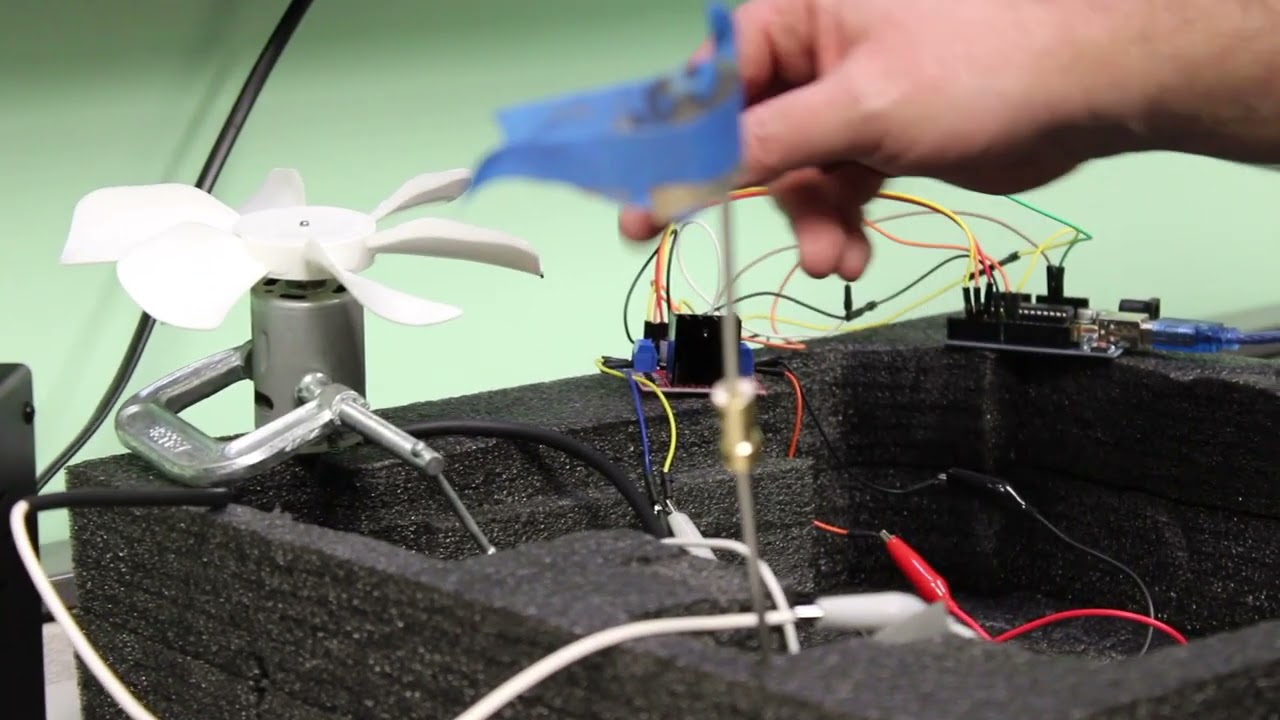Arduino Uno, Motor Driver, and DC Motors
Welcome to a ten-video, ten-reading breakdown of how to use the Arduino Uno to turn one or two motors. We will describe each piece of hardware (the actual pieces you can touch).
Ch. 1. Overview of the Unit
This reading and video will help you understand how the pieces work together to help you master robotics while building a library of texts and notes you can use for years.
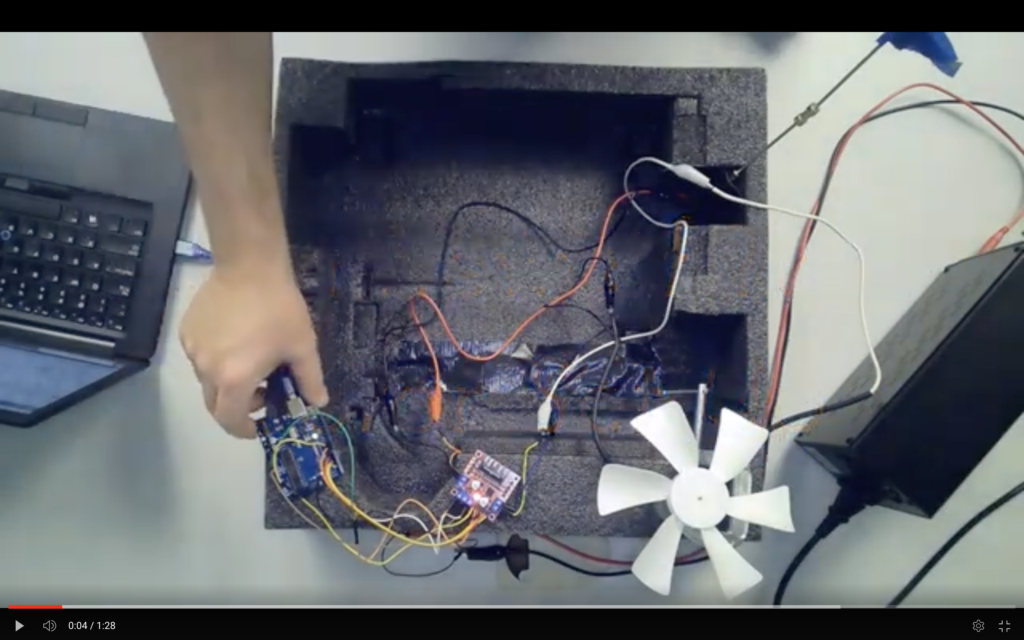
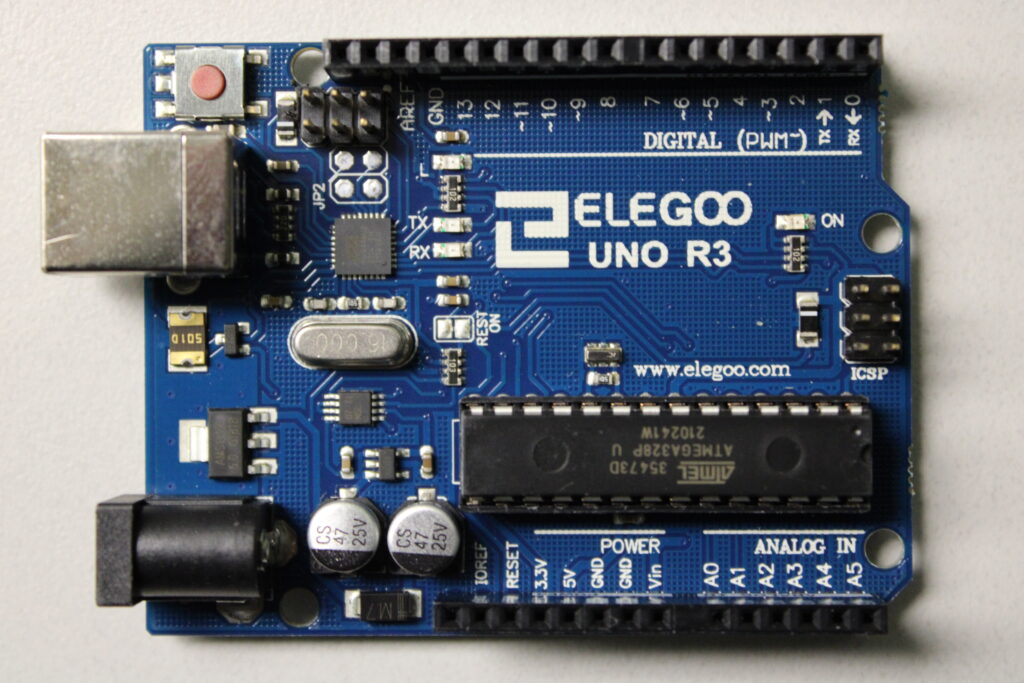
Ch 2. Two Motor Designs
This video gives an outline of the next 8 chapters. It will help you see the vocabulary in action so we can begin to build a foundation. While you watch and read, start thinking about what YOU can do to make these designs special.
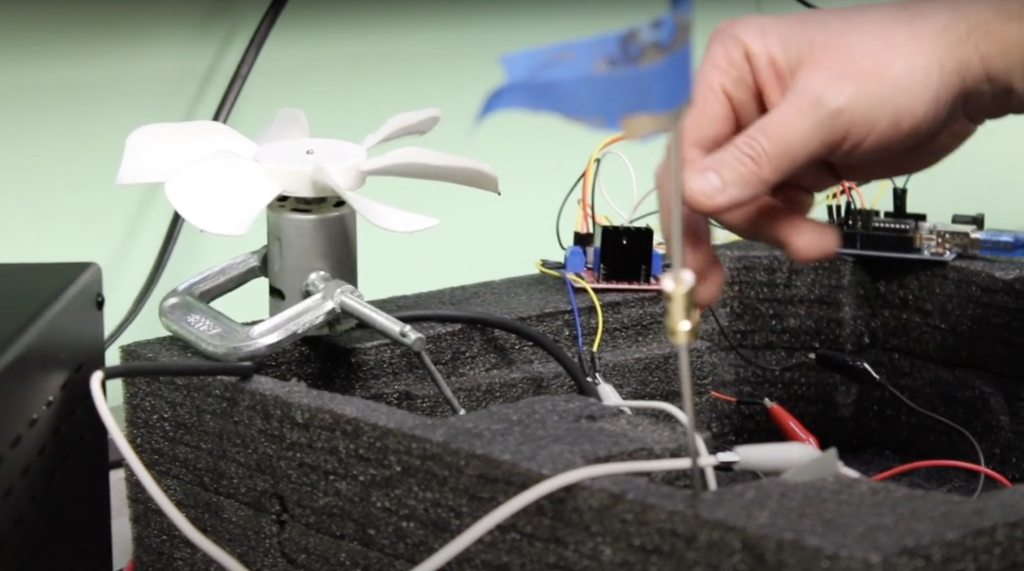
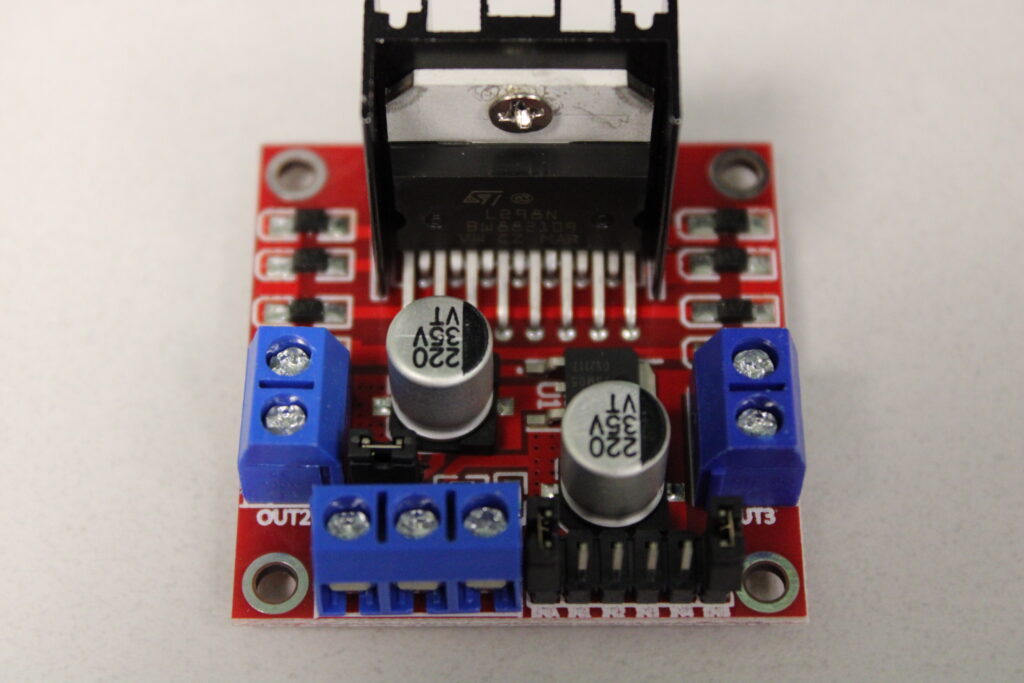
There is also software. If this is your first time coding, GREAT! We will talk about how to create each code step by step. You will see that a lot of the code that we will use requires us to copy, paste and change a small thing.
If you have questions or need help, please email edme@myedme.com.
Let’s jump right in!
Overview
Here is a brief overview of the Introduction to Robotics materials so that you can start to think about how the pieces fit together. Read and listen closely so you can start to understand how these pieces fit together.
- Reading with questions
Two Motor Set up
Now we have connected two components: the Arduino Uno microcontroller and the Motor Driver. Both components have their own power supply. The Arduino Uno is powered through the blue wire from the laptop USB port.
Overview
Here is a brief overview of the Introduction to Robotics materials so that you can start to think about how the pieces fit together. Read and listen closely so you can start to understand how these pieces fit together.